How to open image with Lightbox on Blogspot?
Show image with Lightbox on Blogger.
Show image with Lightbox on Blogspot.
Blogger has recently added a new feature for the photos and images on the blog posts. With the new Lightbox feature, the images can be clicked and be displayed with a darkened background.
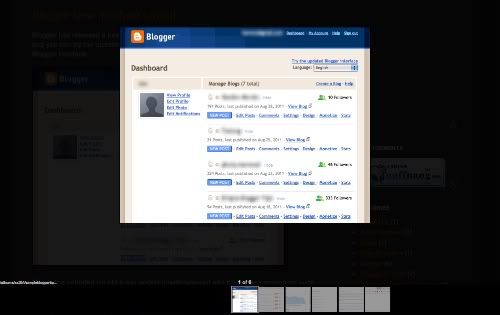
Also, all the images and photos within the blog post will be listed below, allowing readers to view them one by one - like a slideshow.
Currently, Blogger blogs in default have "Open images with Lightbox" setting enabled. To configure it, go to Dashboard > Settings > Formatting.
Then you'll see the setting mode for Lightbox. Either yes or no.
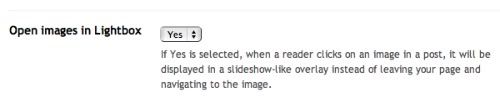
According to the description: If yes is selected, when a reader clicks on an image in a post, it will be displayed in a slideshow-like overlay instead of leaving your page and navigation to the image.
It could seem rather annoying if readers unintentionally click on it. But if your blog is a photography blog, it's definitely suitable.

4 comments:
I have exceeded the maximum size of photos uploaded on blogger.it says either i have to purchase more storage space (which i don't prefer) or upload from picasa.
Does this mean i have to upload my photos in picasa first, then i upload them in my blog?
What if i delete some large images in my blog,so the quota is still unused.is that possible?
Thanks
@isabelle:
If you upload via Blogger, Picasa is used as the storage medium. You could either remove photos, or use (created) another account to upload the photos. Remember to resize photos to the optimum size prior to uploading in order to safe picasa's storage space.
Hey, i did it but not working :S image links doesn't open with lightbox. Can u help me?
@Selçuk:
What did you use to upload your photos? Blogger's default photo uploader? Or something else?
Post a Comment