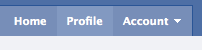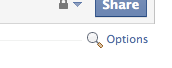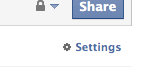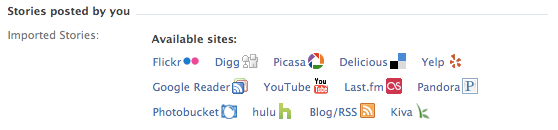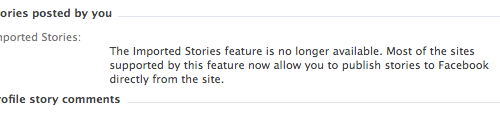How to upload display picture on Gravatar?
How to get a display image when commenting on Wordpress blogs?
How to have avatar display for commenting accounts?
To do so, you have to go to Gravatar at http://en.gravatar.com.
One you're at the page, click "Log in/Sign up".
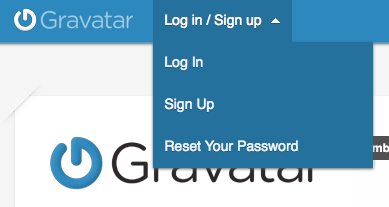
If you don't have a Gravatar account, please register first with the proper email that you're going to use while commenting.
But if you already own a Wordpress.com account, do sign in with the email you used for your Wordpress.com account. (Not applicable for self-hosted Wordpress from Wordpress.org)
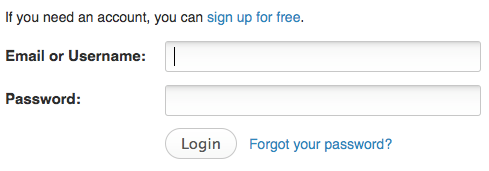
After registering (if necessary) and logging in, hover your mouse at the "My Account" and a list will appear. Pick "Manage My Gravatars".
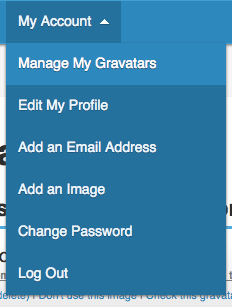
From there onwards, just upload your preferred display avatar and you're good to go!