To check out the Template Designer, go to:
You'll then be brought to a new screen to design your blog template where you can change almost everything conveniently.
At the top left, there are different categories of the blog where you can modify.
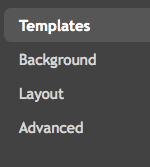
Then at the Templates section, a selection of ready-made templates will be available.
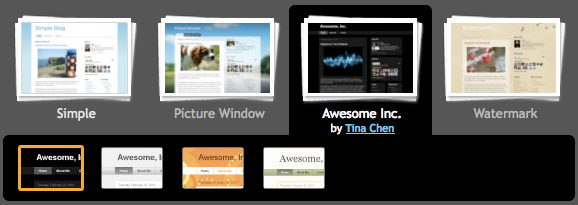
Navigate along the templates and pick the one you like.
Also, choose the colour of the background if applicable.
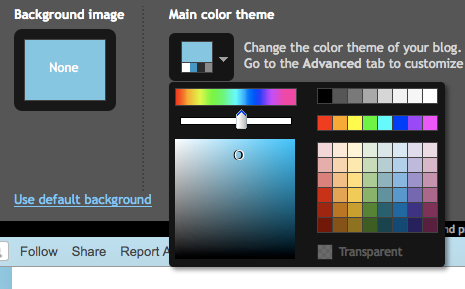
Change the layout of the blog - 2 columns or 3 columns - your choice!
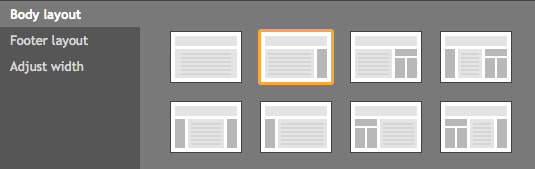
And width of blog and sidebar as well.
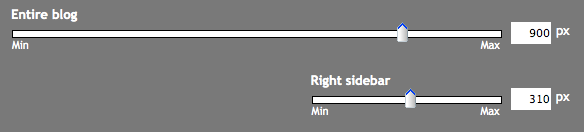
Lastly, change font style, size and colour on the advance section.

Here's the video of the new Blogger Template Designer:
Just like what was mentioned, it's time to pick a professional design for you blog!
Time to express yourself! Have fun!
For more info visit the Blogger Template Designer entry on the Blogger in Draft Blog.

4 comments:
Wow....that is super, duper good. So customizable.
thx. this is useful :)
Hmm...very useful. Thanks :D
thank's for tutorial for our
Post a Comment