How to add custom domain on Blogger blog?
Where to purchase custom domain for Blogger?
Firstly, head to:
Then click on Switch to "Custom Domain".
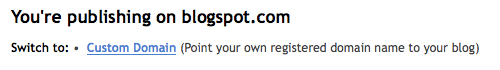
So now you're on the page where you buy a domain for your blog via Google Apps. A domain costs USD10 a year.
Enter the domain address you desire and check on its availability by clicking on the blue button beside.
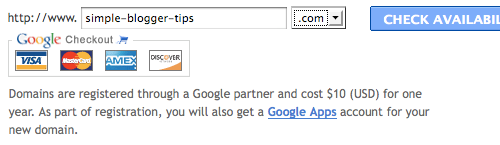
Take note: Your readers won't be left behind!
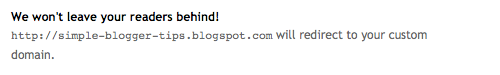
So there's no need for your readers to change your link on their blog roll because it will be automatically redirected to your new domain.
After checking its availability, you will redirected to a new page with information regarding the domain.
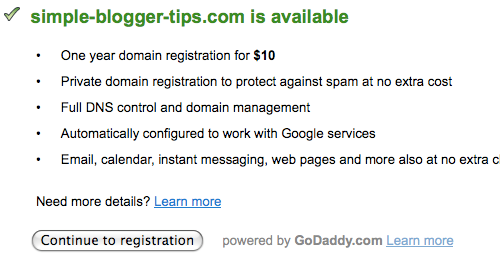
If you noticed below, there's a phrase "Powered by GoDaddy.com" or "Powered by eNom". These 2 are the domain registration partners of Google. Click on "Learn more" to switch between them. I would suggest GoDaddy.com.
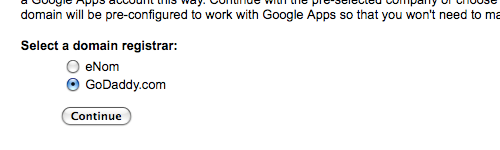
Then, continue with the registration.
Enter your domain name information and remember to check "Automatically renew my registration every year" if you want to keep this domain.
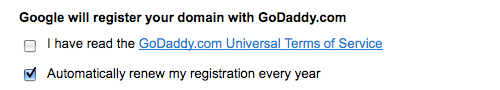
Follow the rest of the instructions and it's pretty simple. Do remember to have your credit card/debit card ready as well.
All the best!

12 comments:
I just have a question...
what will happen when people type in my old blogspot address? will it automatically go to my new .com address?
@Julie:
Yes it will. As long as the domain is parked on Blogger.
When I change from blogspot.com to .com will I have to worry about transferring or saving all my blog posts or is that done automatically with my new .com site?
@Vicki:
If you're just getting a domain for Blogger, or you're getting a domain and moving to a self-hosting Wordpress - all your posts will be safe.
If it's just a domain on Blogger, you don't have to do anything else to retain your posts because you're still using Blogger hosting.
If you're moving to a self-hosted Wordpress, you can import your posts and comments from Blogger.
I read that if I buy a custom domain on blogger where I currently have my blog www.in-HomeCulinaryClasses.blogspot.com and if my pictures are larger than 400px they may not transfer.
In looking at my picture library many that I looked at were larger than that but apparently when uploaded onto my site the size was adjusted. However I wasn't sure based upon that info if my photos would transfer over to the custom domain through blogger/google.
Please reply.
@Vicki:
Hi, let me understand your objective first. You want to:
1) Just buy a domain? Or,
2) Buy a domain + web hosting and migrating to Wordpress?
Upon getting your answer, I will be able to advise you.
Hi I want to know that if I redirect with my personal domain is it does effected my alexa ranking means is this stable rank or going back like 22k or other Now My Alexa is 6k Please tell me more about this I am waiting for your reply.
Thanks
@Varinder Pal Singh,
If you already have a domain, your Alexa ranking won't be affected even when you redirect it elsewhere. But if you're changing it from name.blogspot.com to name.com, then the Alexa ranking will be different - since name.blogspot.com and name.com are considered as 2 different websites.
Thanks For Suggestion and replying..:)
Why all are going to Godaddy to buy custom domain? What is the different service provided by Godaddy?
Hi,
If I were to click ''renew my registration every year", does it mean that every year blogger will prompt me to extend my payment through my email?
@X-Tin:
Yes, Google will send you an email stating that it'll auto-renew the domain. There's no action needed if you want it to renew.
Post a Comment