How to remove copyright widget on Blogspot?
How to remove line at the bottom of blog?
If you're using a template by Blogger's Template Designer, most of them have an attribution widget at the bottom of the blog.
Take a look and it's something like this...
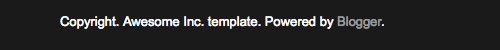
You're able to modify only the "Copyright" statement from the widget.
If you want to remove this Attribution widget at Design > Page Elements, you see that it can be edited...
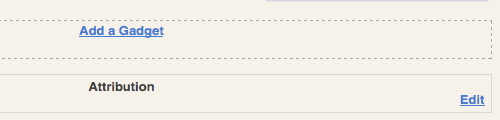
But unlike the other normal widgets, you won't be able to remove the Attribution widget because it doesn't have a "Remove" button.
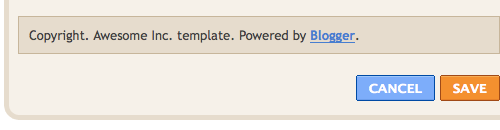
If you insist on removing the widget, here are the steps to remove the attribution widget on Blogger. It's pretty easy and understandable.
1) First, go to Design > Edit HTML > Tick "Expand Widget Templates". Search for the word "attribution".
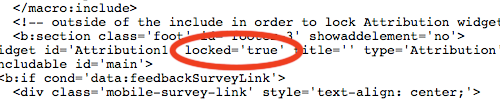
2) When you see the Attribution widget code (refer to image above), change the "true" on locked to "false".
3) Go back to Design > Page Elements.
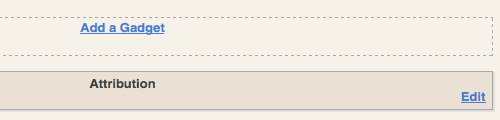
4) Since the lock function is disabled (by changing the code to "false"), it's movable and can be removed as well. Click on "Edit" on the Attribution element.
5) And now with the "Remove" button available, you can finally remove the Attribution widget for good.
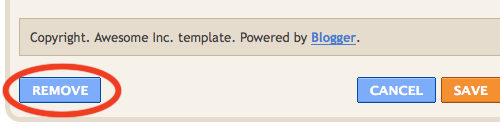
Done!

31 comments:
Thank You It's Working...
Thank you again
http://www.downloadland21.com/
Awesome site, I hadn’t encountered this before in my searches! Carry on with the wonderful work!
I removed it and when saved I got the error
"An error occurred. Please refresh the page and try again"
Check this image
http://lh6.googleusercontent.com/__LbRE7owcEI/TV4imgHFWFI/AAAAAAAAAic/HtTALaU8t1w/s640/blog%20error.jpg
and when refreshed it comes back agar with locked state :(
@HiTMAN2SA:
Not sure what happened, maybe you missed a minor detail on the guide?
i got exactly the same as HiTMAN2SA , followed the guide to the letter three times...
Thanks!
doesnt work.
it does work.
It's doesn't work because when you click on remove, Blogger creates and error and locks it again. The 'false' clicks back to 'true' again.
I've tried it 3 times already. You can initially change it to 'false' in the code and save it. Then go to Page Elements and click on Remove but Blogger just sees that as an error and locks it again.
HERE is how you remove it: http://www.tweakmyblogger.com/2010/11/removing-attribution-gadget-powered-by.html
thanks so much! this is so helpful...
thanks a lot! :DD
AWESOME!! thanks so much! that'll teach the frustrating attribution
It didn't work for me
It didn't work for me but then I found a way myself.
You know the whole code with attribution written in it. I deleted the thing.
Then save it. It will come up with "your new template is going to delete attribution" click I do want to delete and It's automatically gone!
I sussed this out myself and I'm only 11.
check my blog out now...
Elitube.com
Hello, It's work. Thanks for sharing this tips.
http://www.appforpc.tk/
http://procookies.blogspot.com
Thanks, it works for me too :)
But can anyone tell me why I should remove the attribution widget? I don't think it's sane!
jajaja! iT worked! thanks
Thank you so much. This is very helpful information.
I have a question Please answer me. I have uploaded a template in my blogger. The problem is the Posts are showing twice on my page. Have a look http://www.latestsxehacks.blogspot.com
Thanks. I just applied it to http://bizgreenglobe.blogspot.com
Thanks it works
Don't know why, it don't works on my blog. What happen? The attribution still there cannot be remove :(
Tks! It works!
Tried loads of options from other sites but this is the only one that worked.
THANKS!
thank u very much sir its working good
TQVM!!!
Wow, this was very easy. Thought I would never be able to remove this attribution widget.
Now, it can be moved as well as removed. But I will keep it for sometime. Thanks.
Thank you! It works!
Vinod Pawar,
tweaksforpc.blogspot.com
thanks..working on me..
nice, working for me :D
Post a Comment