
This is the outdated (or old if you prefer) interface/layout and it has been around for quite some time.
And this... is the new updated interface by Blogger.
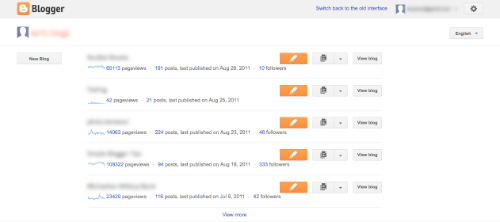
Looks whiter and more organized than the previous interface, with a tinge of orange color. Probably competing with one of their closest competitor, Wordpress, the new layout seem to grasp a more professional look.
If you have a few blogs, you'll see them being listed one by one on the main page. To have a better control over each individual blogs, just click on the blog name and you'll be directed to the overview page.

On the overview page, there will be statistics and updates (comments, post count, follower count, etc) displayed. On the left had side, the navigation panel allows you to work on numerous features, none of which is new though.
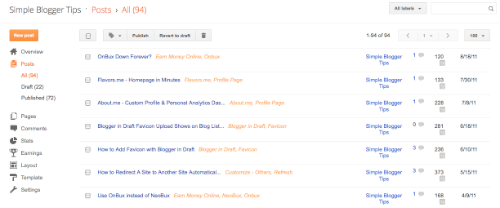
On the posts page, it looks similarly like Wordpress - with number of comments with a speech bubble, the views (statistics) and date. The controls are similar to Wordpress too, but definitely a good improvement by Blogger.
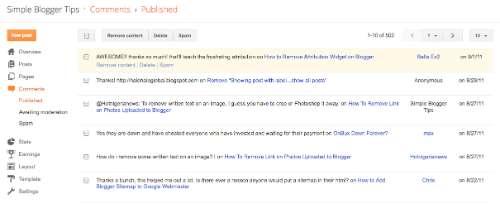
Whereas the comment section lists all the comments in a chronological order, with the latest one at the top. However, Blogger should further improve this section by removing the "on blog post" from the written comment. Perhaps a new column will do.
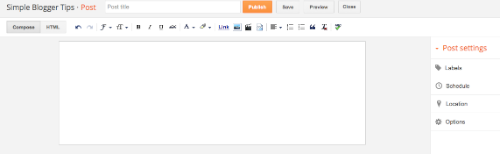
The post editor section is almost the same, despite the change of layout. With the post settings grouped together at the right side, it's more convenient to configure the settings. Blogger now allows the "Location" to be included as well.
For more information about the new layout, check out Blogger's Fresh New Look on the Official Google Blog.
Author's note: It normally takes time to adapt to a new layout. I agree so I'm gonna stay with the old interface for a little longer.

2 comments:
@TheDaydreamer3:
There should be a "Try the updated Blogger interface" link at the top right.
Post a Comment