How to check traffic on Blogspot?
How to see statistics and analytic of my blog?
Here's a new feature implemented by Blogger, however in Blogger in Draft for the moment. Once it's finalized, it will probably be implemented on Blogger as well.
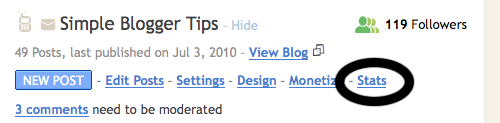
Once you're on the Stats page, navigate yourself on the navigation to see more detailed information. The stats can be changed depending on your choice - Now, Last Day, Last Week, Last Month or All Time.
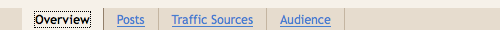
Overview Section
On the Overview page, the page views is shown.
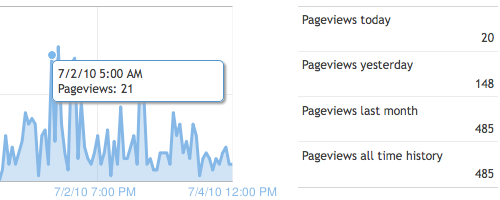
Blog posts with the highest page views.
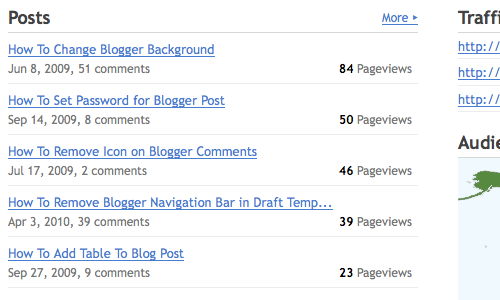
Short summary of the traffic sources and audience.
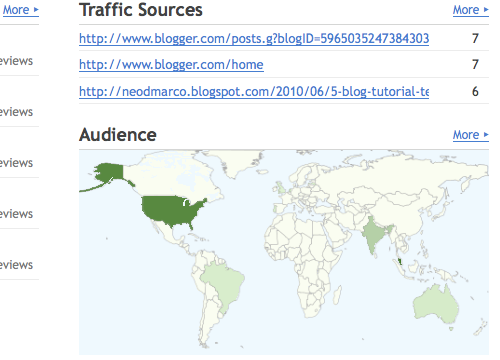
So basically it's like a summary. The stats of the blog can be roughly seen on this page.
Posts Section
On the next page, the Posts page, the more blog posts with the top highest page views will be shown.

From this, blog posts are giving the blog most traffic can be identified.
Traffic Sources Section
On the Traffic Sources page, more details can be obtained. The referring URLs, also known as links, that direct traffic to your blog.
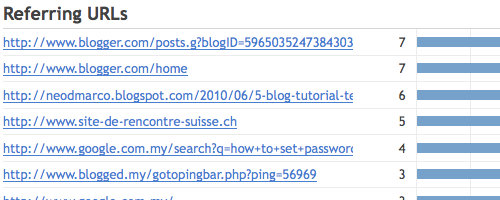
The referring websites. Shows which website gives the blog the organic traffic.
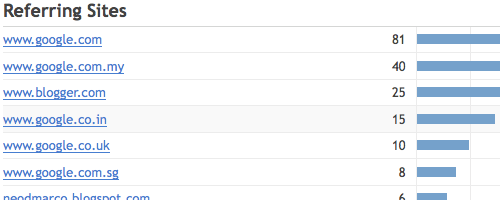
And the referring keywords as well. Usually these are the keywords people search on Search Engines and got into the blog.
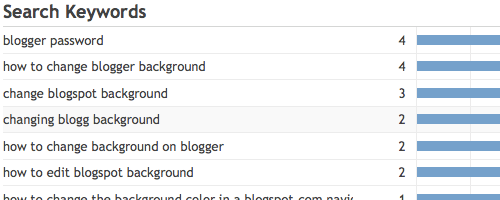
So these information is basically the sites and links that has given traffic to the blog.
Audience Section
On the last page, the Audience page, there's a page views statistics categorized by countries. Visitors' location can be identify by looking at the illustrated map and list.
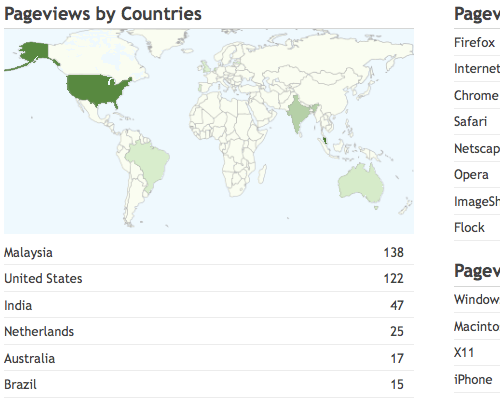
Also, page view categorized by web browsers. The top used browsers used to access the blog can be known too.
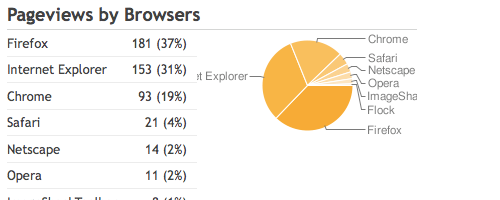
And lastly, page views by operating systems. Pretty self-explanatory.
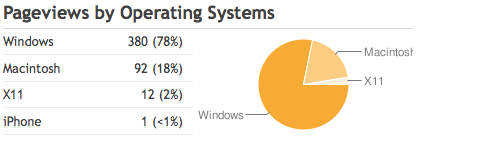
All in all, a little information about the visitors can be seen here.
Besides this default stats feature, other external Traffic Tracker and Statistics on your Blogger blog as well.

6 comments:
Thanks for the information. Found it very useful as I did not know 'Blogger in draft' yet. Cool stuff.
thanks for sharing, it is very informative
Tak Boleh Ping Gengblogger?
good article, it,s very useful to read the stats
cheers
Thanks!It was very useful.This will be a great tip especially for new bloggers.
thanks! very infomative!
I love yr site. Thank you. im very new to blogging and this is such a help
Post a Comment